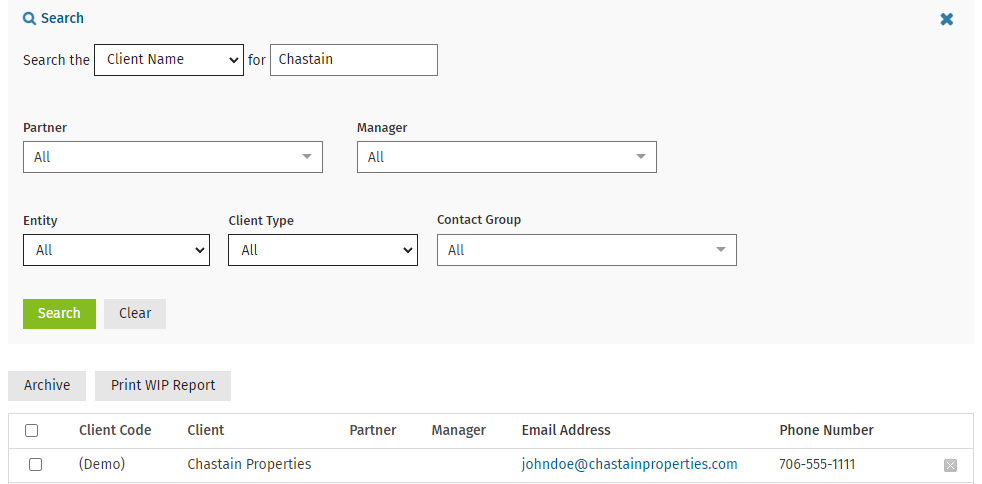Search your contacts database
Contacts - View Only
Click Contacts > All Contacts.
To conduct a quick search, select a search filter from the list, then type the first few letters of the information in the search box and press Enter.
The default search will either be Client Name or Client Code but this is determined by the Contacts Sort Order & Navigation setting in your user account. You edit this setting, along with the number of items you want to appear in the list, in your user account.
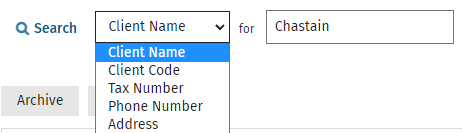
For a more advanced search, click  Search to open the expanded search options. Use the necessary filters, then click Search. You can then click the column headers to sort the information listed beneath them.
Search to open the expanded search options. Use the necessary filters, then click Search. You can then click the column headers to sort the information listed beneath them.